Multicloud Services¶
Multicloud services are applications running on a group of Pods, which are exposed as network services one by one. Using the DCE multicloud management module, you can use unfamiliar service discovery mechanisms without modifying your applications. DCE provides the IP address for the Pod running the service and provides the same DNS name for a group of Pods, which can be load balanced among these Pods.
Follow the steps below to manage multicloud services.
-
After entering a multicloud instance, in the left navigation bar, click Resource Management -> Multicloud Services , and click the Create Service button in the upper right corner.

-
On the Create Multicloud Service page, after configuring the Access Mode, Deploy Position, Ports Configuration and other information, click OK . The position is divided into several deploying methods: Specify Clusters/Specify Regions/Specify Labels. Please refer to the detailed introduction in Workloads.
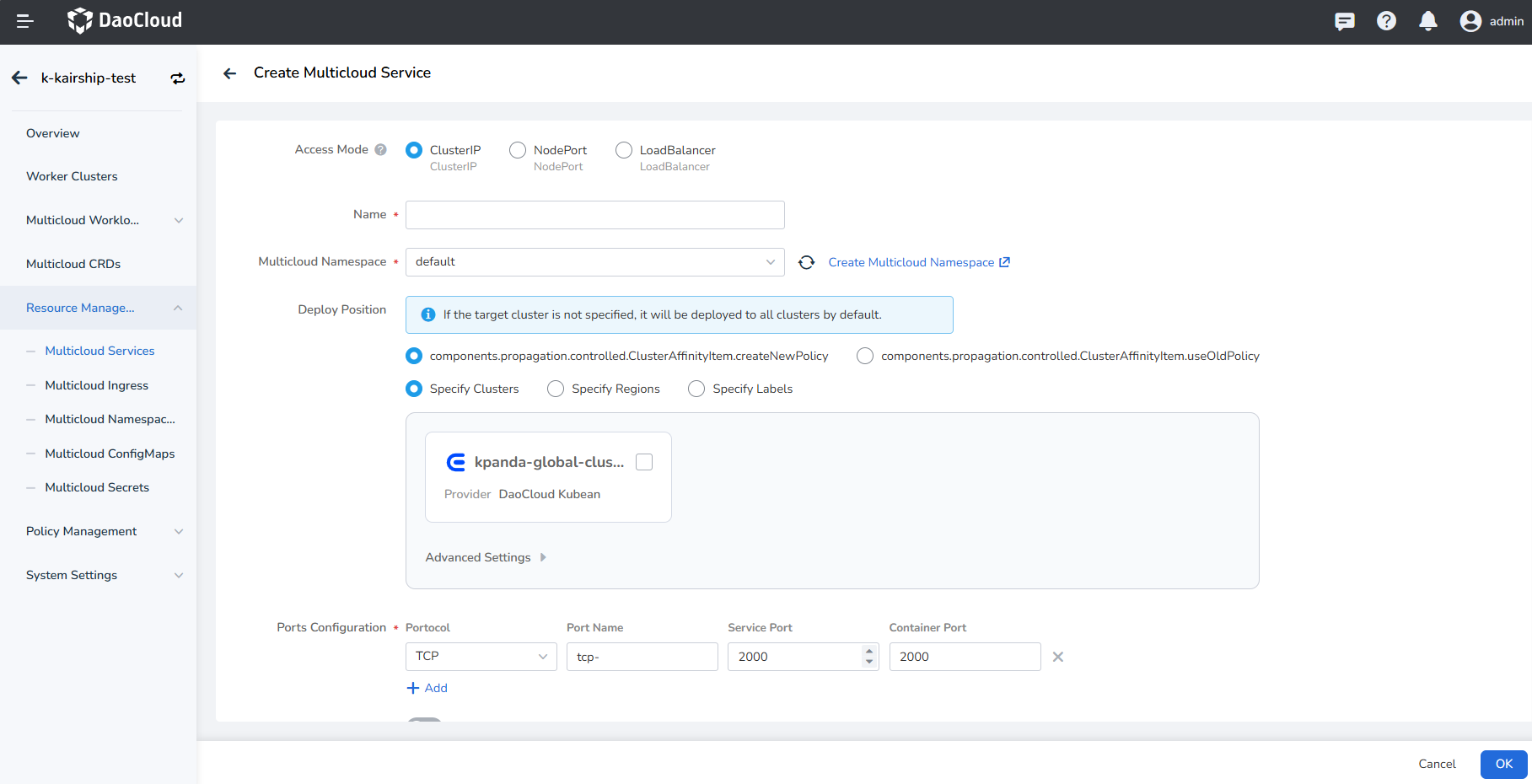
-
It supports one-click conversion of single-cloud service to multicloud service. Click Convert Now on the list page, select the service under the specified worker cluster and namespace, and click OK.

-
Check the multicloud service list at this time, and find that the single-cluster service has been upgraded successfully.

-
Click ┇ on the right side of the list to update and delete the service.

Note
If a service is deleted, the information related to the service will also disappear, please operate with caution.
YAML example¶
Here is an example YAML for a multicloud service that you can use with a little modification.
kind: Service
apiVersion: v1
metadata:
name: kubernetes
namespace: default
uid: a23a0616-789e-469f-88f5-07eb67d460dc
resourceVersion: '190'
creationTimestamp: '2023-04-13T10:11:19Z'
labels:
component: apiserver
provider: kubernetes
annotations:
shadow.clusterpedia.io/cluster-name: k-kairship-jxy
spec:
ports:
- name: https
protocol: TCP
port: 443
targetPort: 5443
clusterIP: 10.96.0.1
clusterIPs:
- 10.96.0.1
type: ClusterIP
sessionAffinity: None
ipFamilies:
- IPv4
ipFamilyPolicy: SingleStack
internalTrafficPolicy: Cluster
status:
loadBalancer: {}